Save more time
Auto Macro Recorder is a program developed by Readmesoft that will help you complete your everyday tasks. This application will record all your mouse movements and keyboard input so you can run the functions repeatedly on your computer.
The program is very easy to install and use. Take note that it is important for you to read the instructions that come with the application. To run the recorder, press F10 and a window will pop up on your screen where the record button can be accessed. To begin recording, simply press the “Record” button and once done, press F11 on your keyboard. All recorded mouse movements and keyboard input can be exported so you can execute the functions on other computers. If you want to edit a recorded function, you can do so by viewing the scripts on the application’s main window. It has a neat and organized interface to avoid confusion and make editing tasks easier. Auto Macro Recorder is a very helpful program that is made for your convenience. To make things better, you can also shut down your computer through Auto Macro Recorder by scheduling it.







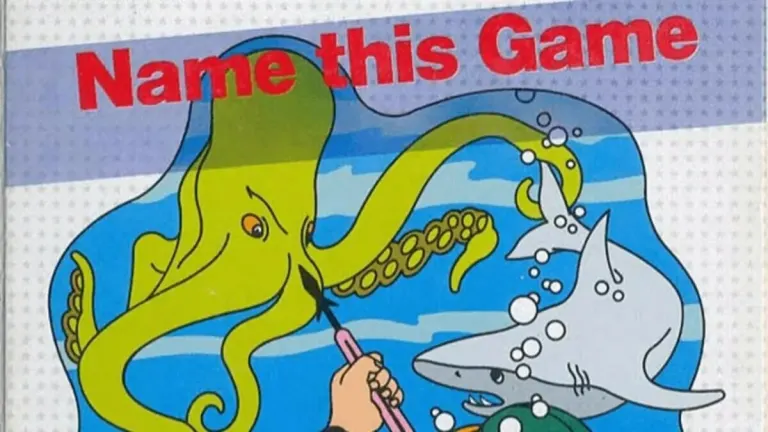



User reviews about Auto Macro Recorder
Have you tried Auto Macro Recorder? Be the first to leave your opinion!